All Categories > Setting up direct messages > Setting up direct messages
Setting up direct messages
Last Update: October 01, 2021
You can have private conversations via Direct Messages with any of the agents you share a property with.
Setting up direct messages
You can have private conversations via Direct Messages with any of the agents you share a property with. This means you can easily chat with them at any time or even send them messages while they're offline knowing they'll be notified when they return to the Dashboard.
To start a new Direct Message thread with an agent, you can access it from the messages are on the bottom tab of the working area.
Now just select the job room you want to start a conversation with from the list.
Once you have made your selection, you can send it by typing in the field to the right containing the Direct Message thread, the other party will see that a new Direct Message has been sent.
If you need to return to the subject later, you can access it from the menu or from the job mange screen.
Note: After the insepction & auditjob performed is complete, messaging is locked and you cannot send new messages. You can access your past messages.