All Categories > Reset your password > Reset your password
Reset your password
Last Update: October 20, 2021
You can find detailed information about changing your forgotten or logged-in password.
Tags
Reset your password
Two different methods are used to reset the password you used when you registered.
If you forgot your password and cannot log in,
You can have a password reset link sent to you by pressing the forgot password button on the page you log in.
If you have logged in with your password and want to change it,
After logging in, you can create your current password and new password from the Settings > Password and Security tab on your dashboard page.
System requirements for creating your new password;
Ensure that these requirements are met:
- Minimum 8 characters long - the more, the better
- At least one lowercase character
- At least one uppercase character
- At least one number, symbol, or whitespace character