All Categories > Creating a new account > Creating a new account
Creating a new account
Last Update: October 01, 2021
Step by step instructions to create a Inspecker account
Tags
Creating a new account
In order to use the Inspecker software or to be added as an agent to another account, you will first need to create a Inspecker account. Signing up for a Inspecker account is totally free.
To get started, head over to Inspecker and click Sign Up Free.
Next, fill out your details to create a new account and click the green button to enter the setup wizard.
After signing up, you should receive a confirmation email at the email address you used for registration. If you don’t receive one, please contact the Inspecker team via the chat so they can assist you.
There are three different membership types;
- Freelance Inspector; is defined as an auditor who manages his own processes independently of any company.
- Client; is defined only as a need for audit work and as an employer.
- Partner; The type includes companies that both perform the audit work and create audit work, other partner companies and companies that employ self-employed auditors.